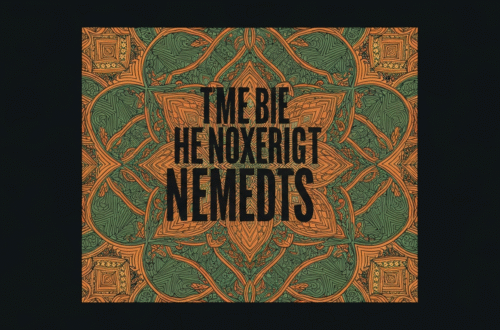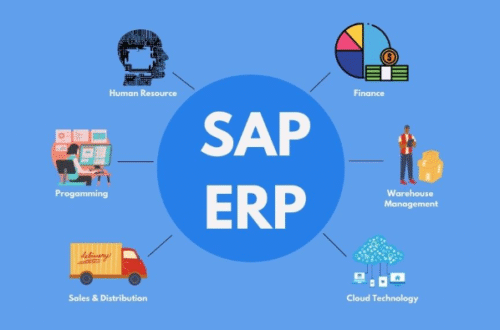Updating your mobile number in Aadhaar is very important. Aadhaar card update mobile number helps you receive OTPs, notifications, and other important alerts from the UIDAI. If your old number is not active or changed, it can cause issues with online services linked to Aadhaar. In this article, we will guide you step by step on how to update your mobile number in Aadhaar and answer all your questions.
Why Update Your Mobile Number in Aadhaar
Your mobile number is linked to your Aadhaar for verification purposes. Aadhaar card update mobile number ensures:
- You receive OTPs for online verification.
- You can access government services easily.
- Your account security is maintained.
If your mobile number is outdated, you may face problems while logging in for services like PAN linking, bank transactions, or DigiLocker access.
Methods to Update Mobile Number in Aadhaar
There are two main ways to update your mobile number in Aadhaar:
- Online Update via UIDAI Portal
Currently, mobile number update online is restricted. You can check your details and request updates, but for security reasons, the actual update requires physical verification. - Offline Update via Aadhaar Enrolment Center
Visit your nearest Aadhaar Enrolment or Update Center with valid documents and your new mobile number.
Steps to Update Mobile Number Offline
Follow these simple steps to update your mobile number at an Aadhaar center:
- Visit your nearest Aadhaar Enrolment/Update Center.
- Collect the Aadhaar Update Form.
- Fill in your Aadhaar number and new mobile number.
- Submit valid identity proof (like PAN card, Passport, Voter ID).
- Pay the nominal fee of Rs. 50 for processing.
- You will receive an Acknowledgment Slip with URN (Update Request Number).
Documents Required for Mobile Number Update
You do not need many documents to update just your mobile number. The main requirement is:
- Proof of Identity (POI) – Any valid government ID such as Passport, PAN Card, Voter ID, or Driving License.
No address or photo proof is required if you are only updating your mobile number.
Checking Aadhaar Mobile Number Update Status
After submitting your request at the center, you can check your mobile number update status online:
- Visit the UIDAI official website – https://uidai.gov.in
- Click on Check Update Status.
- Enter your URN (Update Request Number) and Aadhaar number.
- Click on Submit.
The status will show whether your request is Processed, Pending, or Rejected.
How Long Does Mobile Number Update Take
Usually, the update takes 7–10 working days. Once your request is processed, your new mobile number will be linked to your Aadhaar. You will receive a confirmation SMS on your new number.
Important Tips for Mobile Number Update
- Make sure your new mobile number is active and working.
- Only use UIDAI registered centers for updates.
- Keep your Acknowledgment Slip (URN) safe for status tracking.
- Avoid using third-party services, as they may be fraudulent.
Updating Mobile Number for Multiple Aadhaar Linked Services
Once your mobile number is updated in Aadhaar, it automatically updates across linked services like:
- Bank accounts
- PAN card
- EPF account
- Government schemes
This ensures you get all OTPs and alerts without any problem.
Common Problems in Mobile Number Update
Even after following the correct procedure, some users face issues:
- URN not generated – Always ensure the center provides a receipt.
- Mobile number not verified – Make sure your new number is active for OTP verification.
- Mismatch in Aadhaar details – Double-check your name, date of birth, and gender before submission.
If any problem occurs, visit the Aadhaar center again or contact UIDAI helpline.
Contact UIDAI for Help
You can contact UIDAI for assistance with mobile number updates:
- Toll-Free Number: 1947
- Email Support: help@uidai.gov.in
- Official Website: https://uidai.gov.in
They provide guidance and resolve any errors related to Aadhaar updates.
Conclusion
Updating your mobile number in Aadhaar is simple but very important. Aadhaar card update mobile number ensures that you can use online services securely and receive all important notifications. Visit an authorized Aadhaar center, submit your details, and track the status online. Once updated, your new mobile number will be linked to all Aadhaar-linked services automatically. Always keep your URN safe for reference.
FAQs
Q1. Can I update my mobile number online for Aadhaar?
A: No, UIDAI currently allows mobile number updates only at authorized centers.
Q2. How much does it cost to update my mobile number in Aadhaar?
A: It costs Rs. 50 per update request.
Q3. Do I need to provide address proof for mobile number update?
A: No, only identity proof is required for updating mobile number.
Q4. How can I check if my mobile number update is successful?
A: You can check the status online using your URN at https://uidai.gov.in.
Q5. How long does it take to update the mobile number in Aadhaar?
A: It usually takes 7–10 working days.